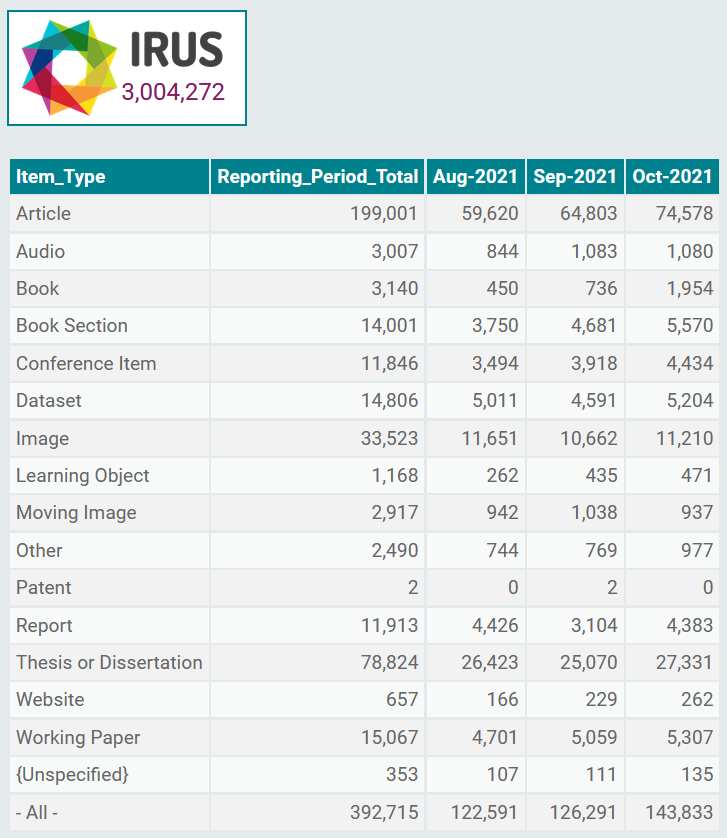About the widgets
There are currently two widgets that enable COUNTER-conformant statistics from IRUS to be embedded into institutional repository pages. The widgets provide statistics from IRUS for a given platform/repository, or for an individual item within a given repository.
The output from each widget is displayed as a badge, which shows the overall total count (for a given Metric_Type) from the point at which the platform/item first appeared in the IRUS R5 service, and provides a link to a relevant report in IRUS.
By default this badge is accompanied by tabulated results from the most recent 6 months of IRUS data. However, there are a number of options available to tailor the display, and these are described in the configuration section below.
Embedding the widgets
A widget is embedded by simply adding code, like the examples below, into a web page at the desired point for the widget output to appear:
- Platform/Repository level widget
- Item level widget
<div id="irus_widget_container"></div>
<script id="irus_pr_widget" src="https://irus.jisc.ac.uk/r5/oapen/js/irus_pr_widget.js?requestor_id={institutional Requestor_ID}&platform={IRUS Repository_ID}"></script>
<div id="irus_widget_container"></div>
<script id="irus_ir_widget" src="https://irus.jisc.ac.uk/r5/oapen/js/irus_ir_widget.js?requestor_id={institutional Requestor_ID}&platform={IRUS Repository_ID}&item_id={item identifier}"></script>
Note that the {institutional Requestor_ID}, {IRUS Repository_ID} and {item identifier} terms in the above code examples must be replaced with acceptable values, as detailed in the following table.
Mandatory parameters
| Parameter | Description | Applicable to | Example |
|---|---|---|---|
| item_id | An identifier for the item for which statistics are required - {item identifier} in the above examples. Three different types of identifier are permitted - an IRUS item_ID, a DOI or an OAI identifier. | Item widget only | item_id=10.1234/example/doi |
| platform | The IRUS Repository_ID value for the platform/repository for which statistics are required - {IRUS Repository_ID} in the above examples. Valid values can be found by looking at the Repository_ID column in the table on the IRUS-OAPEN Participants page. | Platform & Item widgets | platform=36 |
| requestor_id | The IRUS Requestor_ID value for the institution making the call to the widget - {institutional Requestor_ID} in the above examples. If unknown, the relevant value can be obtained by contacting our helpdesk with 'IRUS Widget' as the subject. Available to participating organisations only. | Platform & Item widgets | requestor_id=8b1a9953c4611296a827abf8c47804d7 |
Configuring the default display
It is possible to configure the default display by providing a number of additional, optional query parameters in the call to a widget, as detailed in the following table.
Optional parameters
| Parameter | Description | Applicable to | Default if omitted |
|---|---|---|---|
| allow_configuration | Allow configuration within the widget output | Platform & Item widgets | no configuration |
| end_date | The end of the date range for which to display statistics. Format yyyy-mm |
Platform & Item widgets | date of latest available statistics in IRUS |
| metric_type | The Metric_Type for which statistics are required; the count in the badge shows the overall total for the selected Metric_Type from the point at which the platform/item first appeared in the IRUS R5 service. For an explanation of Metric_Types please see our Understanding and interpreting IRUS COUNTER Release 5 (R5) data guide. Valid values are:
|
Platform & Item widgets | Total_Item_Requests |
| show_all_metric_types | Display the breakdown of counts, over the selected date range, for all Metric_Type values. For an explanation of Metric_Types please see our Understanding and interpreting IRUS COUNTER Release 5 (R5) data guide. |
Item widget only | total for just the selected Metric_Type shown |
| show_badge_legend | Display a legend under the badge | Platform & Item widgets | no legend shown |
| show_badge_only | Display the badge only | Platform & Item widgets | tabulated results shown along with the badge |
| show_item_details | Display metadata details for the specified item | Item widget only | no item details shown |
| show_item_types | Display the breakdown of results, over the selected date range, by Item_Type. For an explanation of Item_Types please see our Item types policy. |
Platform widget only | total for all Item_Types shown |
| start_date | The start of the date range for which to display statistics. Format yyyy-mm |
Platform & Item widgets | 6 months prior to the end_date |
Additional parameters, if supplied, can be specified in any order though must be separated by an ampersand, e.g.
https://irus.jisc.ac.uk/r5/oapen/js/irus_pr_widget.js?requestor_id={institutional Requestor_ID}&platform={IRUS Repository_ID}&end_date=2021_10&start_date=2021-08&show_badge_legend&show_item_types
Styling the widgets
Each widget can be styled to meet local requirements. The working example, below, uses the irus_r5_widget.css file, and this stylesheet can be referenced in local web pages, inside the <link> element, which is generally placed inside the <head> section of a web page:
<head>
<link href="https://irus.jisc.ac.uk/r5/oapen/css/irus_r5_widget.css" rel="stylesheet">
</head>
However, this code can be copied locally and modified as required.
Trying the widgets
To see the widgets in action please see our Widget demonstrator.
Platform Widget Example